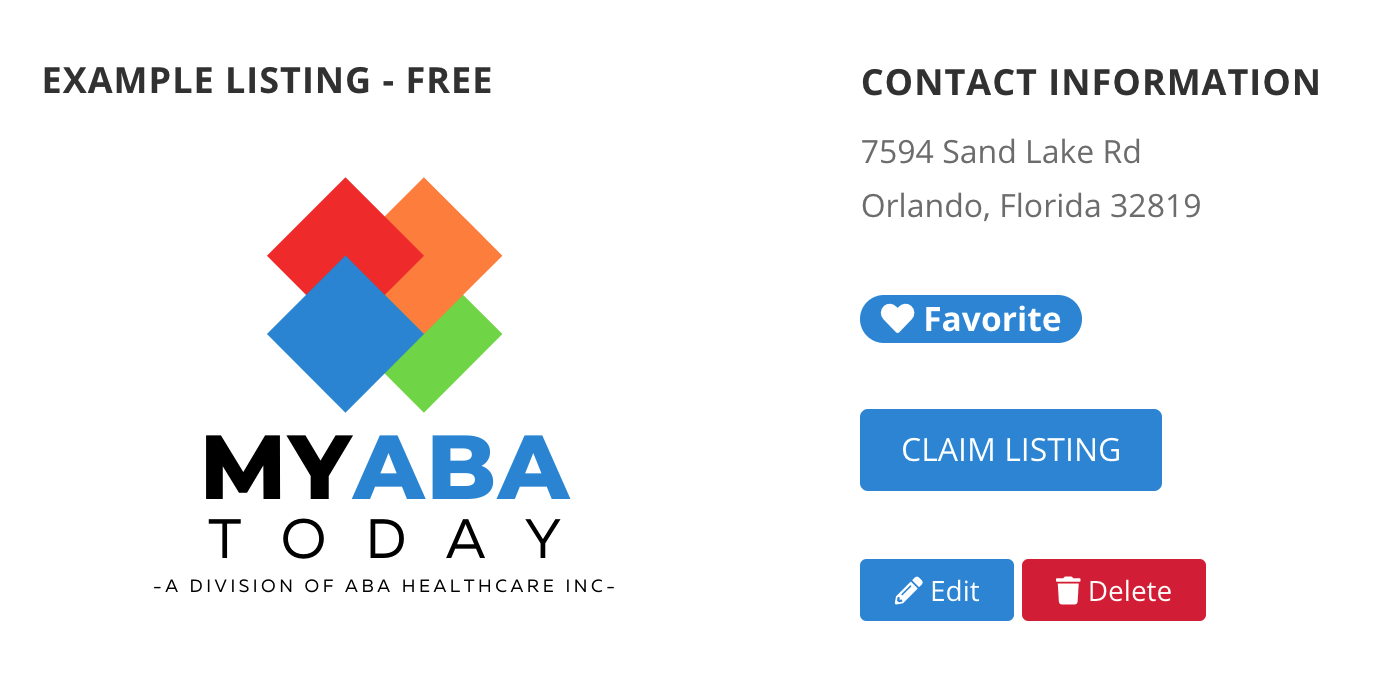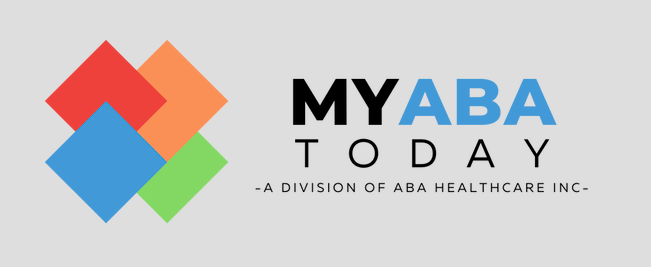Frequently Asked Questions
(FAQs)
How do I claim a listing?
The easiest method to claim your listing is to search for at https://myslp.today/provider-name-and-location/. If you start there, we’ll walk you through the steps to claim your listing and to set up your account.
Once you find the listing that you’d like to claim, click the ‘flag’ icon. You must be registered with MySLP in order to claim your listing.
If there is no option to claim the listing:
- It may have already been claimed by someone else
- The listing may be recently submitted and is pending approval
If you believe your listing may have been claimed by someone else, please use the form on our contact us page and we will work with you to address your concern.
Why doesn't the listing have an address?
We aim to ensure that our database includes qualified therapists. This may mean that a therapist may be at a specific Practice in a particular city.
We encourage providers to find and claim their own personal listing in the city they practice in and update their listing with more accurate information.
My zip code doesn't work?
If your Zip Code doesn’t achieve results, try using only using City and State/Province. Ex: Orlando, Florida
Also, increase the search radius to at least 50 miles.
Need Help!
We’re here to help you. Not finding the answer you’re looking for? Contact Us
Click to continue your search.